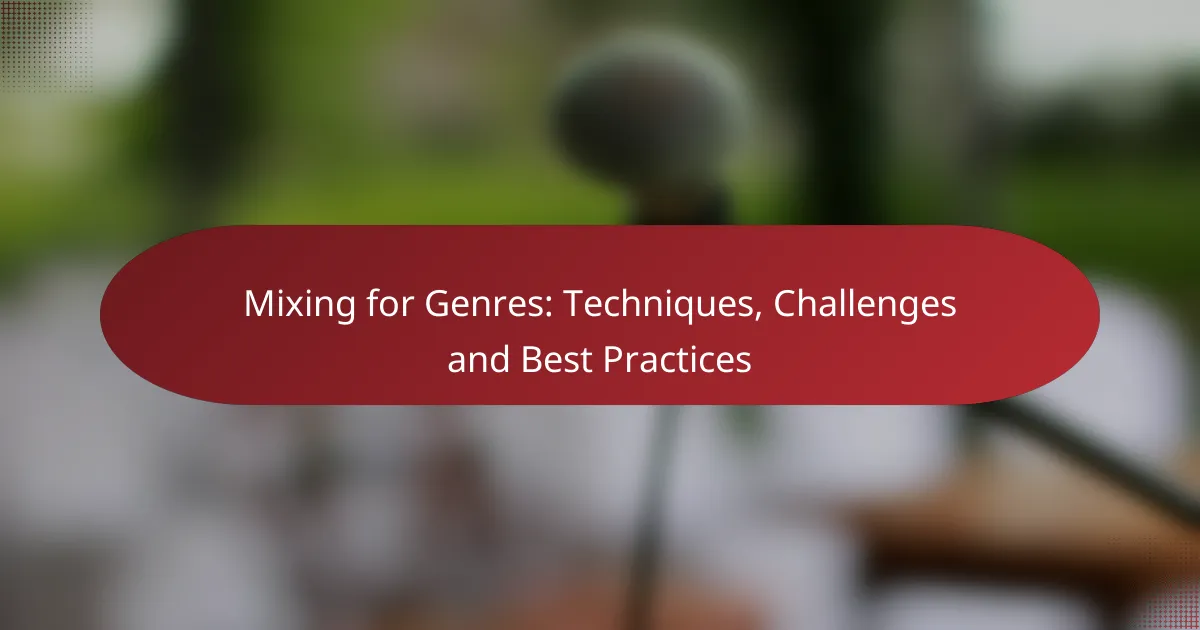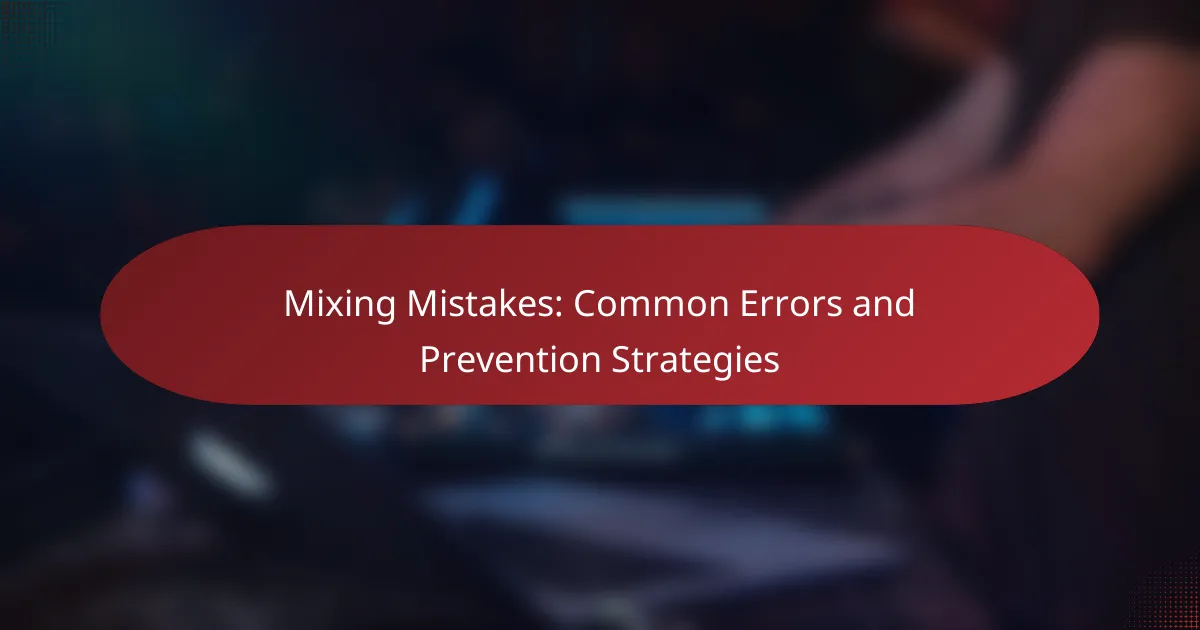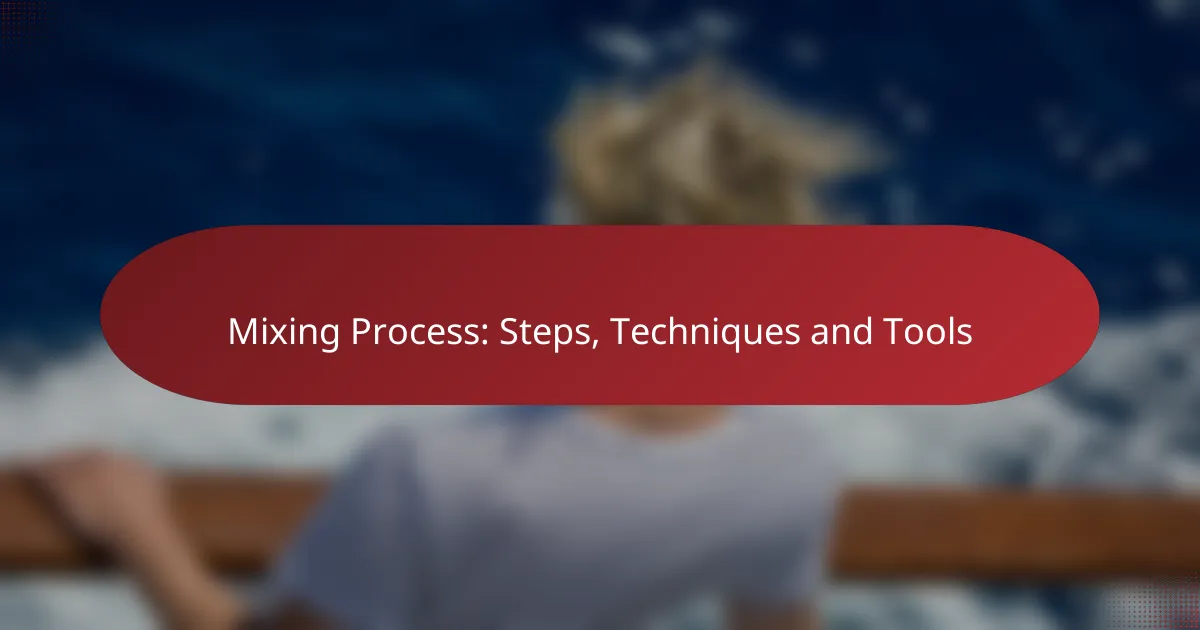Mastering tracks is a crucial step for independent producers looking to elevate their music to a professional level. By focusing on high-quality audio samples, effective mixing techniques, and utilizing the right mastering plugins, producers can create polished sounds that resonate across various playback systems. Incorporating essential tools and understanding key concepts like dynamic range and reference tracks will further enhance the final product.

What are the essential tips for mastering tracks in music production?
Essential tips for mastering tracks include using high-quality audio samples, applying effective mixing techniques, utilizing mastering plugins, understanding dynamic range, and incorporating reference tracks. These practices help achieve a polished sound that translates well across various playback systems.
Use high-quality audio samples
Starting with high-quality audio samples is crucial for effective mastering. Low-quality samples can introduce unwanted noise and artifacts, which can compromise the final product. Aim for samples that are recorded at high bit rates and sample rates, typically 24-bit and 48 kHz or higher.
When selecting samples, consider their source and processing. Samples from reputable libraries or those recorded in professional studios often yield better results. Avoid overly compressed or heavily processed samples, as they may limit your creative options during mixing and mastering.
Apply effective mixing techniques
Effective mixing techniques lay the foundation for successful mastering. Ensure that each element in your mix is balanced in terms of volume and frequency. Use EQ to carve out space for each instrument, preventing muddiness and enhancing clarity.
Additionally, pay attention to panning and stereo width. A well-panned mix creates a more immersive listening experience. Remember to leave headroom in your final mix, ideally around -6 dB, to allow for mastering adjustments without clipping.
Utilize mastering plugins
Mastering plugins are essential tools for refining your track. Use equalizers to adjust tonal balance, compressors to control dynamics, and limiters to maximize loudness without distortion. Popular mastering plugins include FabFilter Pro-L, iZotope Ozone, and Waves L2.
Experiment with different settings and listen critically to how each plugin affects your track. It’s often beneficial to use a combination of plugins to achieve the desired sound, but be cautious not to over-process your track, which can lead to a lifeless result.
Understand dynamic range
Dynamic range refers to the difference between the quietest and loudest parts of a track. Understanding and managing dynamic range is vital for mastering, as it affects the emotional impact of your music. Aim for a dynamic range that suits your genre; for instance, electronic music often has a narrower range compared to classical music.
Use metering tools to monitor dynamic range during mastering. A good practice is to keep the dynamic range between 8 to 12 dB for most genres, ensuring that your track retains its punch while still sounding polished.
Incorporate reference tracks
Incorporating reference tracks can significantly enhance your mastering process. Choose tracks that are professionally mastered and similar in style to your music. This allows you to compare tonal balance, loudness, and overall quality, helping you identify areas for improvement in your own track.
When using reference tracks, analyze them using spectrum analyzers and loudness meters. This will provide insights into how your track measures up against industry standards, guiding your adjustments to achieve a competitive sound.

How can independent producers improve their mixing skills?
Independent producers can enhance their mixing skills by focusing on key techniques such as equalization, panning, and the use of effects like reverb and delay. Mastering these elements allows for clearer, more balanced tracks that resonate well with listeners.
Learn EQ techniques
Equalization (EQ) is crucial for shaping the tonal balance of your mix. Understanding how to cut or boost specific frequency ranges can help eliminate muddiness and enhance clarity. For example, cutting frequencies around 200-400 Hz can reduce boxiness, while boosting around 3-5 kHz can add presence to vocals.
When applying EQ, consider using a high-pass filter on non-bass instruments to clean up the low end. A common practice is to set the filter around 80-120 Hz for guitars and vocals. Always trust your ears and make adjustments based on how the elements interact within the mix.
Practice panning strategies
Panning is essential for creating a sense of space in your mix. By distributing sounds across the stereo field, you can enhance the listener’s experience and prevent overcrowding. A good rule of thumb is to pan rhythm instruments like drums slightly off-center while keeping lead vocals and bass centered.
Experiment with extreme panning for certain elements, such as backing vocals or effects, to create a wider soundstage. However, avoid excessive panning that can lead to an unbalanced mix. Regularly check your mix in mono to ensure that it translates well across different playback systems.
Experiment with reverb and delay
Reverb and delay are powerful tools for adding depth and dimension to your tracks. Reverb simulates the natural reflections of sound in a space, while delay creates echoes that can enhance rhythm and texture. Start with a subtle reverb on vocals and instruments to create a sense of space without overwhelming the mix.
For delay, consider using it to fill gaps in the arrangement or to create rhythmic interest. Short delays can add thickness to vocals, while longer delays can create atmospheric effects. Always adjust the wet/dry mix to maintain clarity, ensuring that the original sound remains prominent.

What are the best mastering tools for independent producers?
The best mastering tools for independent producers include software that enhances audio quality and provides essential features for finalizing tracks. Key options like iZotope Ozone, Waves Plugins, and FabFilter Pro-L 2 stand out for their user-friendly interfaces and powerful capabilities.
iZotope Ozone
iZotope Ozone is a comprehensive mastering suite that combines various tools for equalization, compression, and limiting. It features an intuitive interface that allows producers to apply professional-grade mastering techniques without extensive technical knowledge.
Consider using Ozone’s built-in mastering assistant, which analyzes your track and suggests settings based on your genre. This can save time and help achieve a polished sound quickly.
Waves Plugins
Waves offers a wide range of plugins that are popular among independent producers for mastering. Key plugins like the L2 Ultramaximizer and the SSL G-Master Buss Compressor are known for their effectiveness in enhancing loudness and clarity.
When using Waves plugins, focus on subtle adjustments to avoid over-compression. A common pitfall is pushing levels too high, which can lead to distortion. Aim for a balanced sound that retains dynamic range.
FabFilter Pro-L 2
FabFilter Pro-L 2 is a highly regarded limiter that provides precise control over the loudness of your tracks. Its advanced algorithms ensure that your audio remains clear and punchy, even at high volumes.
Utilize the various modes available in Pro-L 2 to tailor the limiting process to your specific track. Experiment with the different settings to find the best fit for your sound, while keeping an eye on the output level to prevent clipping.
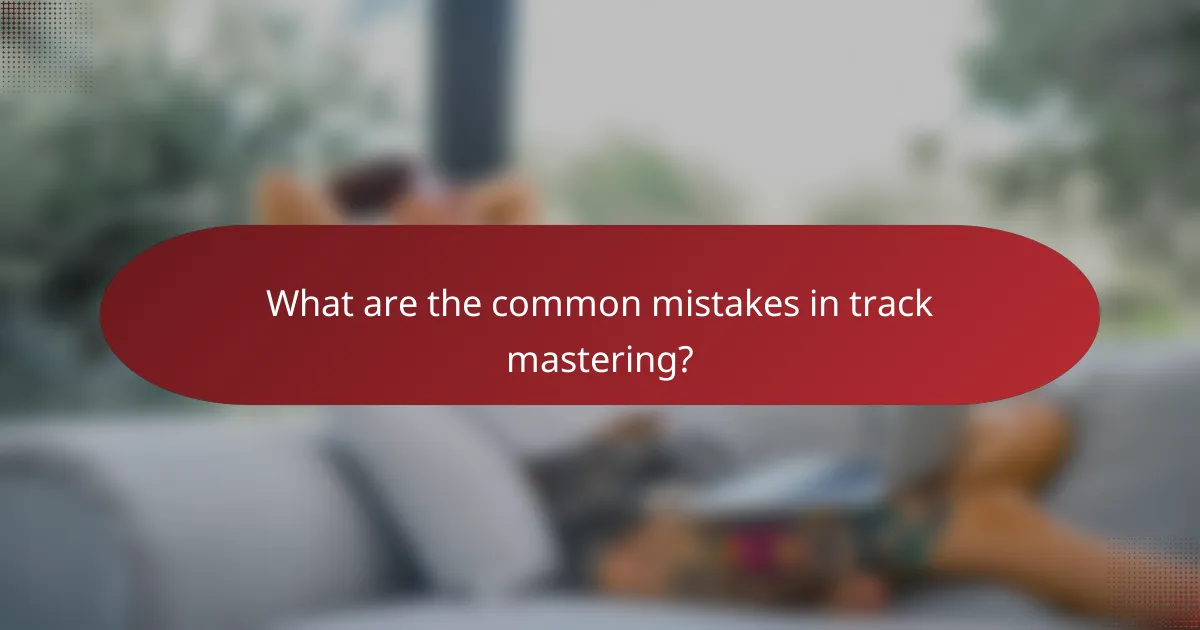
What are the common mistakes in track mastering?
Common mistakes in track mastering can significantly impact the final sound quality. Key errors include over-compression, ignoring frequency balance, and neglecting loudness standards, all of which can lead to a less polished and professional-sounding track.
Over-compression
Over-compression occurs when a track is excessively compressed, reducing its dynamic range to the point of sounding lifeless. This can make the music feel flat and can mask important details in the mix.
To avoid over-compression, aim for a moderate compression ratio, typically around 2:1 to 4:1. Use your ears to judge the sound; if the track loses its punch or feels squashed, it’s time to dial back the compression.
Ignoring frequency balance
Ignoring frequency balance means not paying attention to how different frequencies interact within a track. This can result in a mix that sounds muddy or overly bright, making it difficult for listeners to enjoy the music.
To achieve a balanced frequency spectrum, use equalization (EQ) to carve out space for each instrument. A good rule of thumb is to ensure that no single frequency range dominates the mix, allowing for clarity across lows, mids, and highs.
Neglecting loudness standards
Neglecting loudness standards can lead to tracks that are either too quiet or excessively loud compared to industry norms. This can affect how the music is perceived on various platforms, potentially leading to listener fatigue.
Familiarize yourself with loudness standards such as -14 LUFS for streaming platforms. Use metering tools to check your track’s loudness and adjust levels accordingly to ensure your music sounds great across different listening environments.
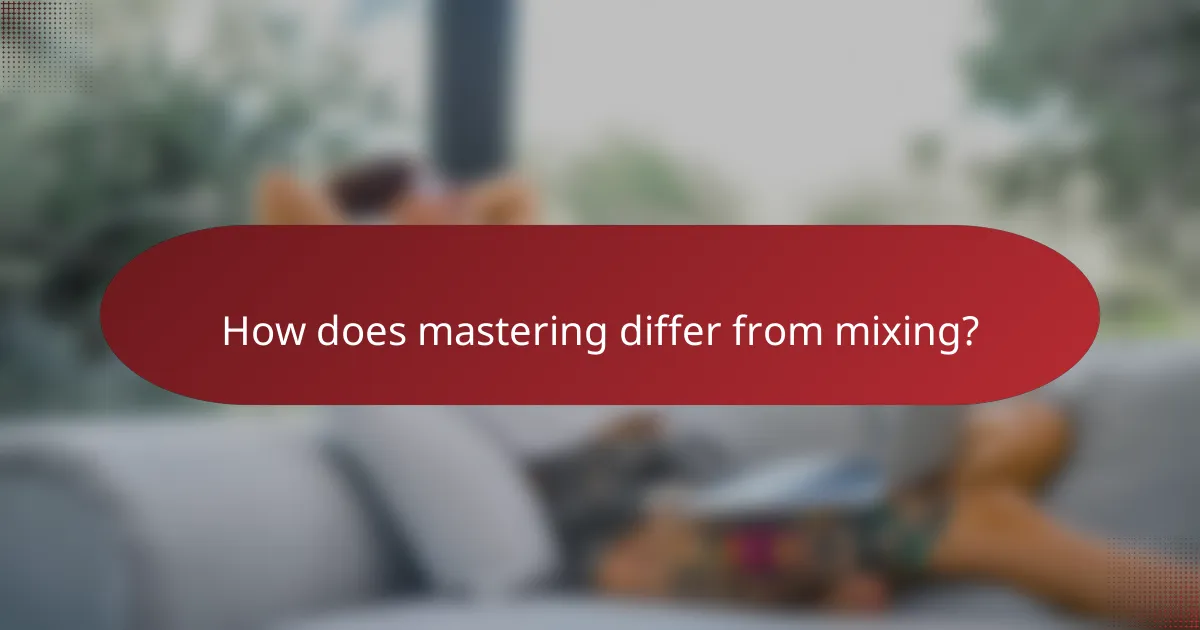
How does mastering differ from mixing?
Mastering is the final step in music production that prepares a track for distribution, while mixing involves blending individual audio tracks to create a cohesive sound. The key difference lies in their focus: mixing is about balancing elements within a song, whereas mastering ensures that the overall track sounds polished and consistent across different playback systems.
Mixing focuses on individual tracks
Mixing emphasizes the manipulation of individual audio tracks, such as vocals, instruments, and effects. Producers adjust levels, panning, and EQ to create a balanced and harmonious sound. This process often involves adding effects like reverb and compression to enhance the character of each track.
During mixing, it’s crucial to consider the arrangement and dynamics of the song. For instance, ensuring that the vocals sit well within the mix without overpowering the instruments is essential. A common practice is to use reference tracks to guide the mixing process, helping to achieve a professional sound.
Mastering ensures overall consistency
Mastering is about achieving a uniform sound across an entire album or single track, making it ready for distribution. This process includes adjusting the final mix’s loudness, tonal balance, and dynamic range. Mastering engineers often use tools like limiters and equalizers to enhance the track while ensuring it meets industry standards.
One key aspect of mastering is preparing the track for various formats, whether it’s for streaming services, CDs, or vinyl. Each format has different loudness requirements and frequency responses, which must be considered during the mastering process. For example, tracks intended for streaming may need to be slightly quieter to avoid distortion on platforms like Spotify or Apple Music.