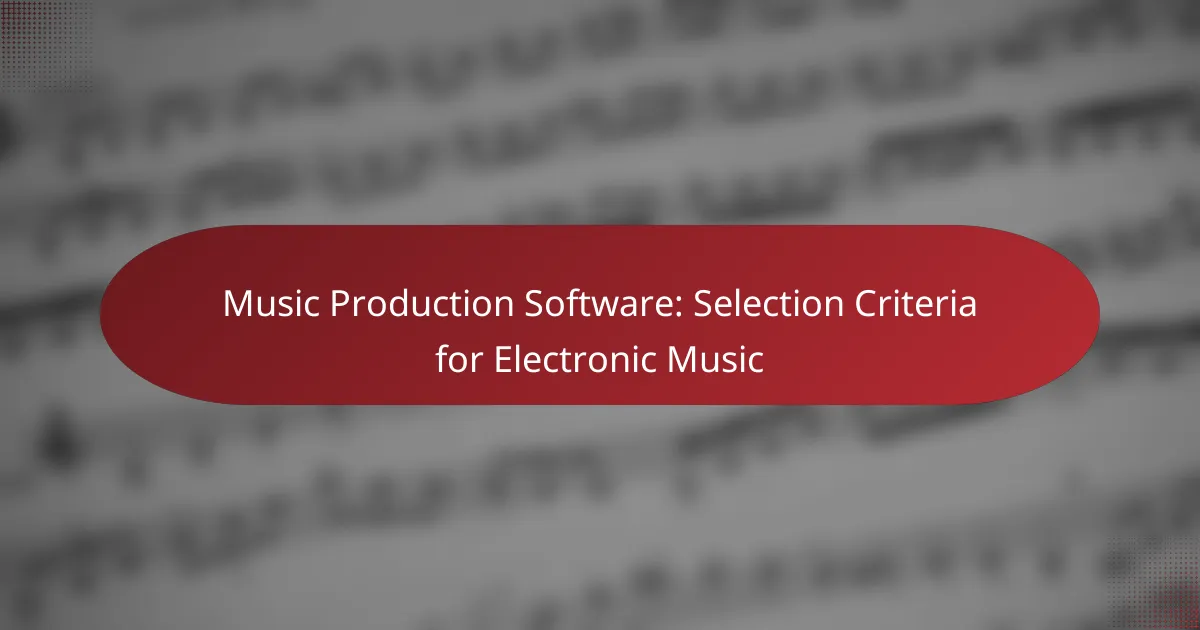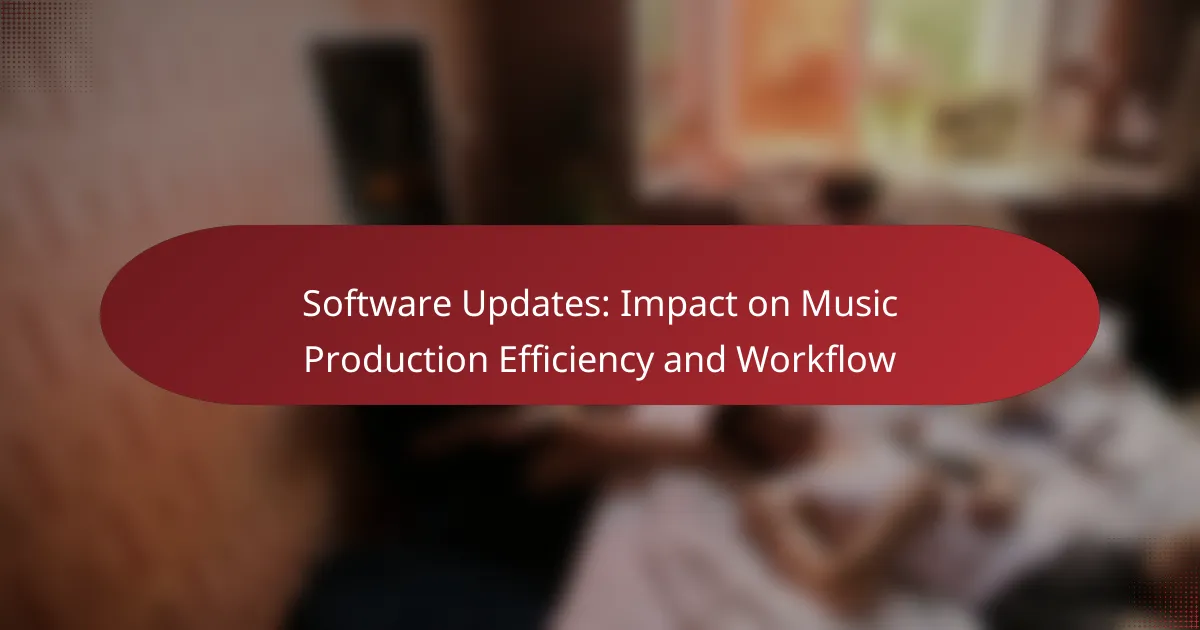Choosing the right Digital Audio Workstation (DAW) is crucial for beginners looking to dive into music production. User-friendly interfaces, essential features like multi-track recording, and built-in virtual instruments can significantly enhance the learning experience. This guide compares popular DAWs such as GarageBand, FL Studio, and Reaper, helping you find the best fit based on your needs and budget.

Which DAWs are best for beginners?
For beginners, the best Digital Audio Workstations (DAWs) are those that offer user-friendly interfaces, essential features, and ample resources for learning. GarageBand, FL Studio, Reaper, Audacity, and Logic Pro are all excellent choices, each catering to different needs and preferences.
GarageBand for Mac users
GarageBand is an ideal DAW for Mac users due to its intuitive interface and seamless integration with macOS. It provides a wide range of virtual instruments, loops, and effects, making it easy for beginners to start creating music quickly.
One of its standout features is the “Smart Instruments” option, which allows users to play complex chords and melodies without extensive musical knowledge. Additionally, GarageBand is free for Mac users, making it a cost-effective choice for those just starting out.
FL Studio for Windows users
FL Studio is a popular choice among Windows users, known for its powerful features and flexibility. Its pattern-based workflow allows beginners to create music easily by arranging loops and samples on a timeline.
The software includes a variety of built-in plugins and effects, enabling users to experiment with different sounds. While FL Studio offers a free trial, the full version requires a one-time purchase, which can be a worthwhile investment for serious beginners.
Reaper for cross-platform flexibility
Reaper stands out for its cross-platform compatibility, available on both Windows and macOS. It offers a comprehensive set of features at a relatively low cost, making it accessible for beginners and experienced users alike.
Reaper’s customizable interface allows users to tailor their workspace to their preferences, enhancing the overall user experience. Although it has a steeper learning curve compared to other beginner-friendly DAWs, its extensive online community and resources can help users overcome challenges.
Audacity for free audio editing
Audacity is a free, open-source audio editing software that is perfect for beginners looking to edit audio tracks without investing in a full DAW. It supports various audio formats and provides essential editing tools, such as cut, copy, paste, and effects.
While Audacity lacks some advanced features found in other DAWs, it excels in simplicity and is an excellent choice for basic audio recording and editing tasks. Users can easily learn the software through numerous online tutorials and guides.
Logic Pro for advanced features
Logic Pro is a professional-grade DAW for Mac users seeking advanced features and capabilities. It offers a vast library of sounds, virtual instruments, and effects, making it suitable for more serious music production.
While it comes with a higher price tag compared to GarageBand, Logic Pro provides extensive tools for composition, mixing, and mastering. Beginners may find the learning curve steeper, but the investment can pay off as they develop their skills and create more complex projects.
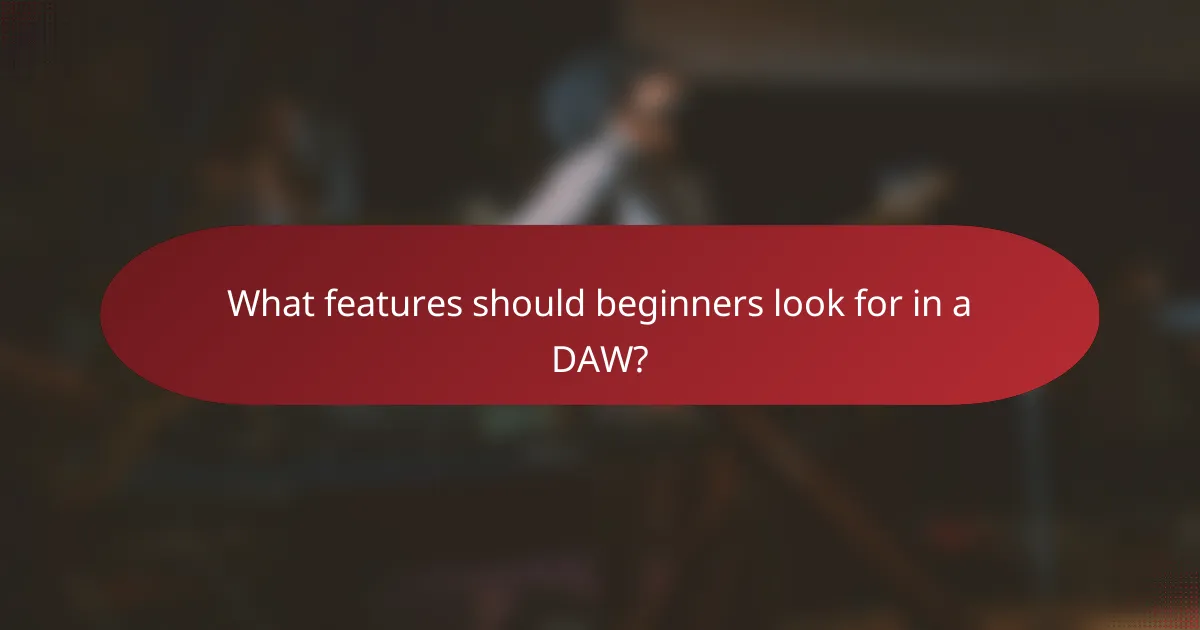
What features should beginners look for in a DAW?
Beginners should prioritize user-friendly interfaces, built-in virtual instruments, multi-track recording capabilities, and audio effects when selecting a Digital Audio Workstation (DAW). These features enhance the learning experience and facilitate music production without overwhelming new users.
User-friendly interface
A user-friendly interface is crucial for beginners as it simplifies navigation and reduces the learning curve. Look for DAWs that offer intuitive layouts, drag-and-drop functionality, and clear visual feedback. Software like GarageBand and FL Studio are known for their accessible designs, making them ideal for newcomers.
Consider how easily you can access essential tools and features. A cluttered interface can lead to frustration, so prioritize DAWs that allow customization of the workspace to suit your workflow.
Built-in virtual instruments
Built-in virtual instruments provide beginners with immediate access to sounds without needing additional purchases. Look for DAWs that include a variety of synths, drum machines, and sampled instruments. Many popular DAWs, such as Ableton Live and Logic Pro, come with a robust selection of high-quality virtual instruments.
Having a diverse range of sounds at your fingertips encourages experimentation and creativity. Ensure the DAW you choose offers instruments that align with your musical style, whether it’s electronic, acoustic, or a mix of genres.
Multi-track recording capabilities
Multi-track recording is essential for layering sounds and creating complex compositions. Beginners should select a DAW that supports multiple audio and MIDI tracks, allowing for flexibility in recording and editing. Most modern DAWs, including Pro Tools and Cubase, offer this feature as a standard.
When evaluating multi-track capabilities, consider the maximum number of tracks supported and how easily you can manage them. Look for features like track grouping and color coding to help keep your projects organized.
Audio effects and plugins
Audio effects and plugins enhance your sound and allow for creative manipulation of audio tracks. A good DAW should come with a variety of built-in effects, such as reverb, delay, and EQ. DAWs like Studio One and Reaper are known for their extensive libraries of effects that cater to beginners.
Additionally, check if the DAW supports third-party plugins, which can greatly expand your creative options. Popular formats like VST and AU are widely supported, enabling you to integrate high-quality effects and instruments from various developers.
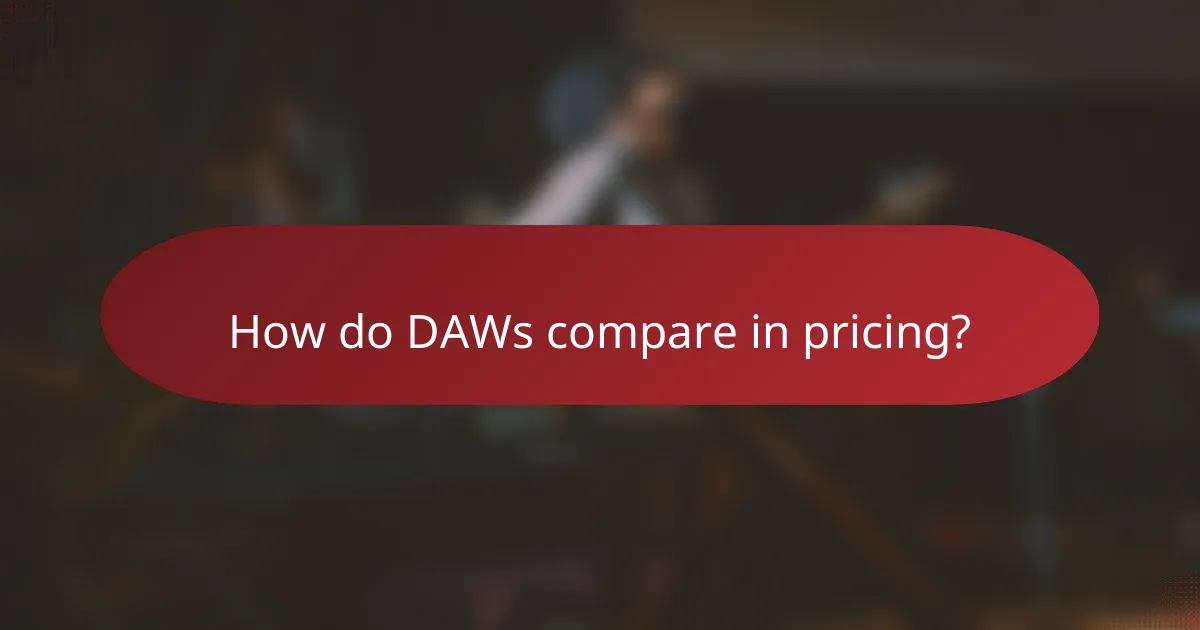
How do DAWs compare in pricing?
Digital Audio Workstations (DAWs) vary significantly in pricing, with options ranging from free to several hundred dollars. Understanding the pricing structure can help beginners choose the right software based on their budget and needs.
GarageBand: Free for Mac
GarageBand is a free DAW available exclusively for Mac users, making it an excellent choice for beginners who want to start making music without any financial commitment. It offers a user-friendly interface and a variety of built-in instruments and loops.
While it lacks some advanced features found in professional DAWs, GarageBand provides essential tools for recording, editing, and mixing music. Users can easily upgrade to Logic Pro if they outgrow GarageBand’s capabilities.
FL Studio: One-time purchase options
FL Studio offers several one-time purchase options, with prices typically ranging from around $100 to $500, depending on the edition. Each version includes different features, such as additional plugins and advanced capabilities.
This DAW is known for its intuitive workflow and is popular among electronic music producers. Beginners should consider starting with the Fruity Edition, which provides essential features at a lower cost.
Reaper: Affordable subscription model
Reaper operates on an affordable subscription model, costing about $60 for a discounted license or $225 for a commercial license. This pricing structure makes it accessible for beginners while offering a full-featured DAW experience.
Reaper is highly customizable and supports a wide range of plugins. Beginners should take advantage of the free trial to explore its capabilities before committing to a purchase.
Logic Pro: One-time purchase
Logic Pro is available for a one-time purchase of approximately $200, making it a robust option for Mac users looking for a professional-grade DAW. It includes a comprehensive library of sounds, instruments, and effects.
This software is ideal for those who have outgrown GarageBand and want to dive deeper into music production. Logic Pro’s advanced features and seamless integration with other Apple products enhance the overall user experience.

What are the pros and cons of popular DAWs?
Popular Digital Audio Workstations (DAWs) each have unique advantages and disadvantages that cater to different needs and skill levels. Understanding these can help beginners choose the right software for their music production journey.
GarageBand: Easy to use, limited to Mac
GarageBand is a user-friendly DAW designed for beginners, making it ideal for those new to music production. Its intuitive interface allows users to quickly learn the basics of recording, mixing, and editing music.
However, GarageBand is exclusive to Mac users, which limits accessibility for those on Windows or other platforms. Additionally, while it offers a solid range of features, it may not provide the advanced tools that more experienced producers seek.
FL Studio: Great for electronic music, steep learning curve
FL Studio is particularly favored for electronic music production due to its powerful features and extensive library of sounds. It offers a flexible workflow and a variety of plugins that enhance creativity.
Despite its strengths, FL Studio has a steep learning curve, which can be challenging for beginners. Users may need to invest time in tutorials and practice to fully utilize its capabilities and navigate its complex interface.
Reaper: Highly customizable, less intuitive
Reaper is known for its high level of customization, allowing users to tailor the software to their specific needs. This flexibility makes it suitable for a wide range of music genres and production styles.
However, Reaper’s extensive options can make it less intuitive for newcomers. Beginners might find the initial setup and interface overwhelming, requiring a commitment to learning the software before reaping its full benefits.