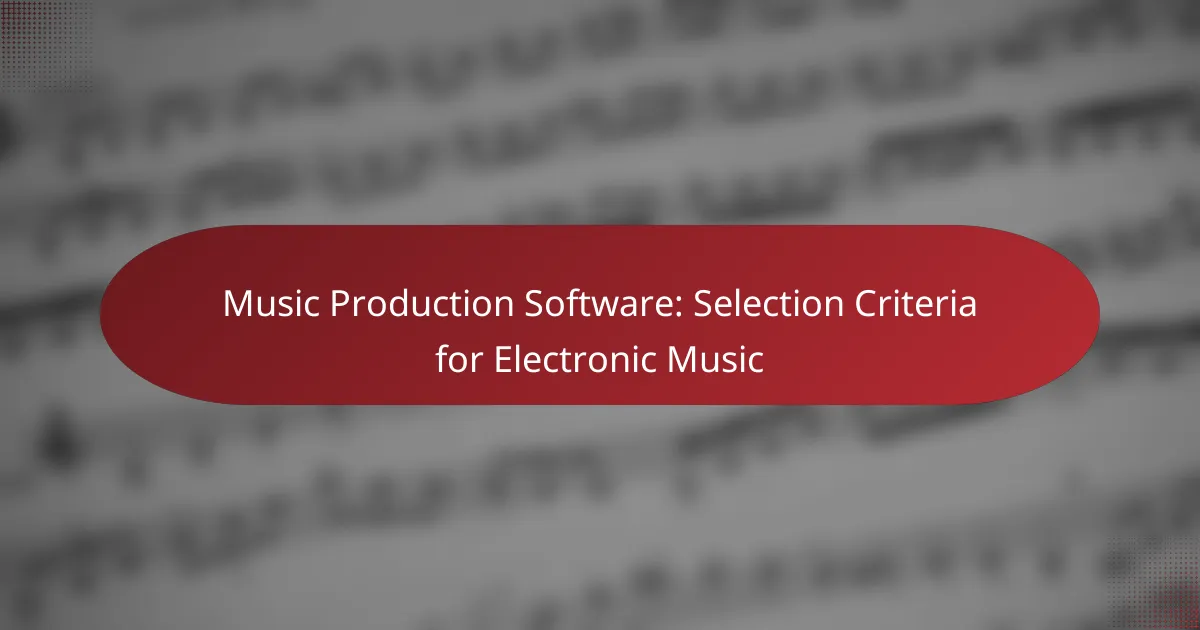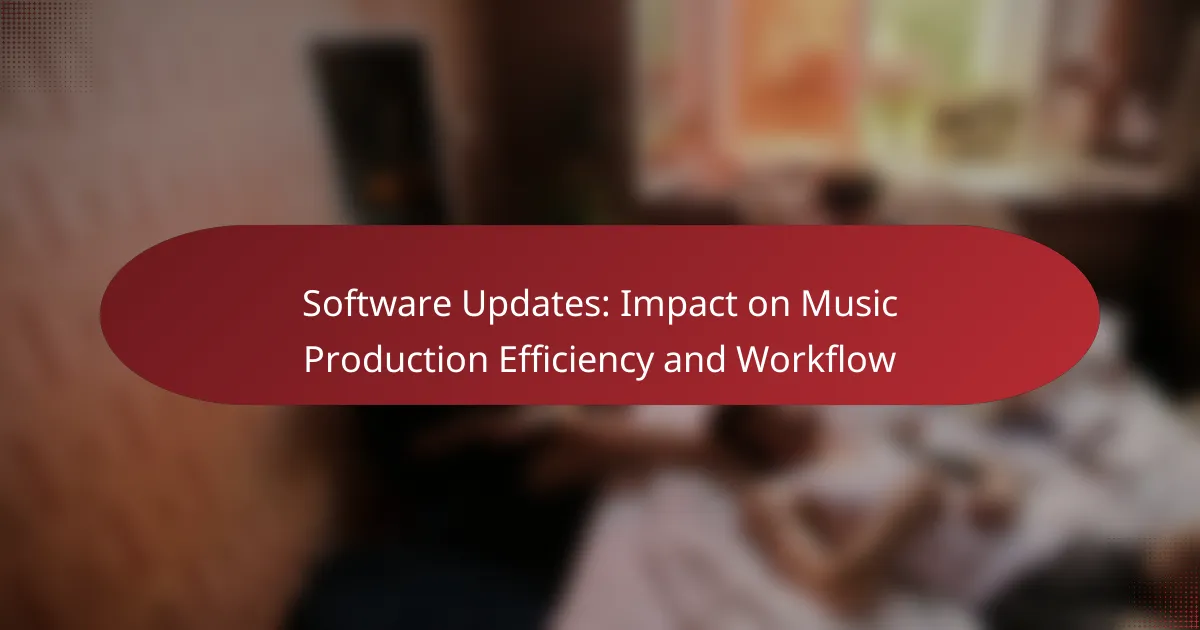When venturing into electronic music production, selecting the right software is crucial for realizing your creative vision. With options like Ableton Live, FL Studio, and Logic Pro X, each offers unique features tailored to various production styles and workflows. It’s essential to assess your specific needs, focusing on capabilities such as audio recording, MIDI support, and user interface design to enhance your music-making experience.
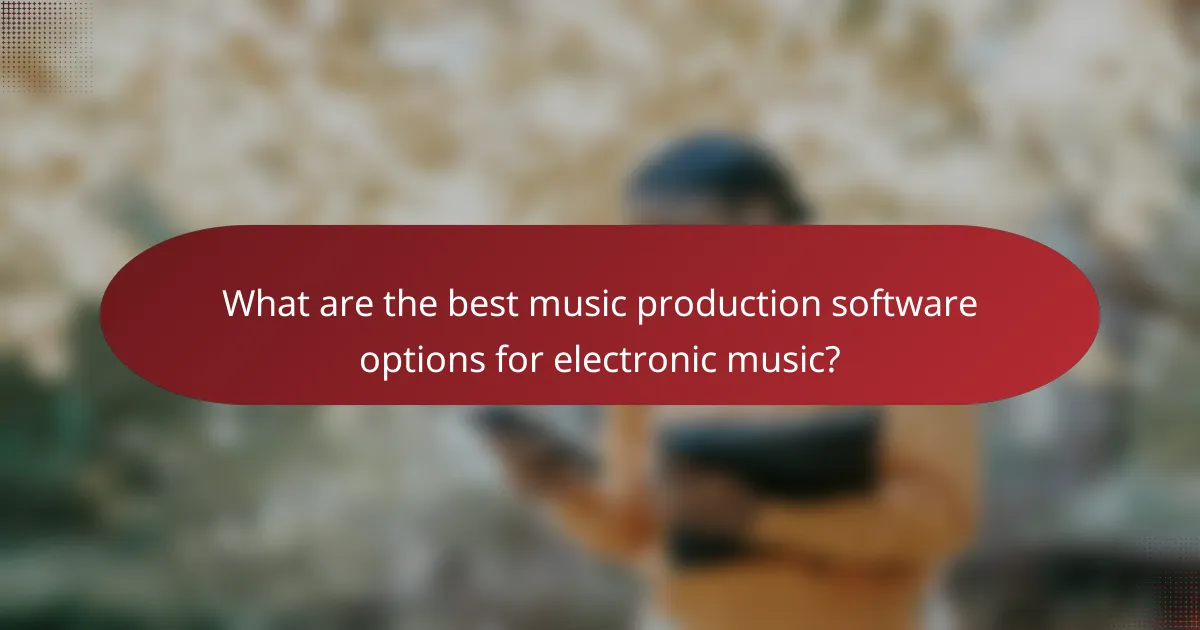
What are the best music production software options for electronic music?
The best music production software for electronic music includes Ableton Live, FL Studio, Logic Pro X, Reason Studios, and Bitwig Studio. Each option has unique features that cater to different aspects of music creation, from live performance to intricate production workflows.
Ableton Live
Ableton Live is renowned for its intuitive interface and powerful session view, making it ideal for live performances and studio work alike. Its ability to seamlessly loop and trigger audio clips allows for spontaneous creativity, which is essential for electronic music producers.
Consider using Ableton Live if you prioritize flexibility in your workflow. The software supports a wide range of plugins and instruments, enabling you to customize your sound palette. However, be prepared for a learning curve if you are new to music production.
FL Studio
FL Studio is popular for its user-friendly interface and robust pattern-based workflow, making it a favorite among beginners and experienced producers. Its piano roll and step sequencer are particularly effective for creating intricate melodies and beats.
This software is well-suited for electronic genres due to its extensive library of built-in sounds and effects. When using FL Studio, take advantage of its automation features to enhance your tracks, but be cautious of overusing effects, which can clutter your mix.
Logic Pro X
Logic Pro X is a comprehensive digital audio workstation (DAW) exclusive to macOS, offering a vast array of virtual instruments and high-quality samples. Its advanced MIDI capabilities and powerful audio editing tools make it a strong choice for electronic music production.
For those already in the Apple ecosystem, Logic Pro X provides excellent integration with other Apple software and hardware. However, its complexity may be overwhelming for beginners, so consider starting with simpler projects before diving into advanced features.
Reason Studios
Reason Studios combines a unique rack-based interface with a wide variety of instruments and effects, allowing for creative sound design. Its modular approach enables users to connect devices in a flexible manner, making it ideal for experimentation.
This software is particularly useful for those who enjoy building custom setups. However, the learning curve can be steep, so it’s advisable to explore tutorials and resources to maximize your experience with Reason Studios.
Bitwig Studio
Bitwig Studio is known for its innovative features and flexible workflow, catering to both live performance and studio production. Its modular environment allows for extensive customization, making it appealing to electronic music producers who like to experiment.
Consider Bitwig if you value real-time collaboration and advanced modulation capabilities. While it offers a modern interface, be mindful of its system requirements, as it may demand more from your hardware compared to other DAWs.
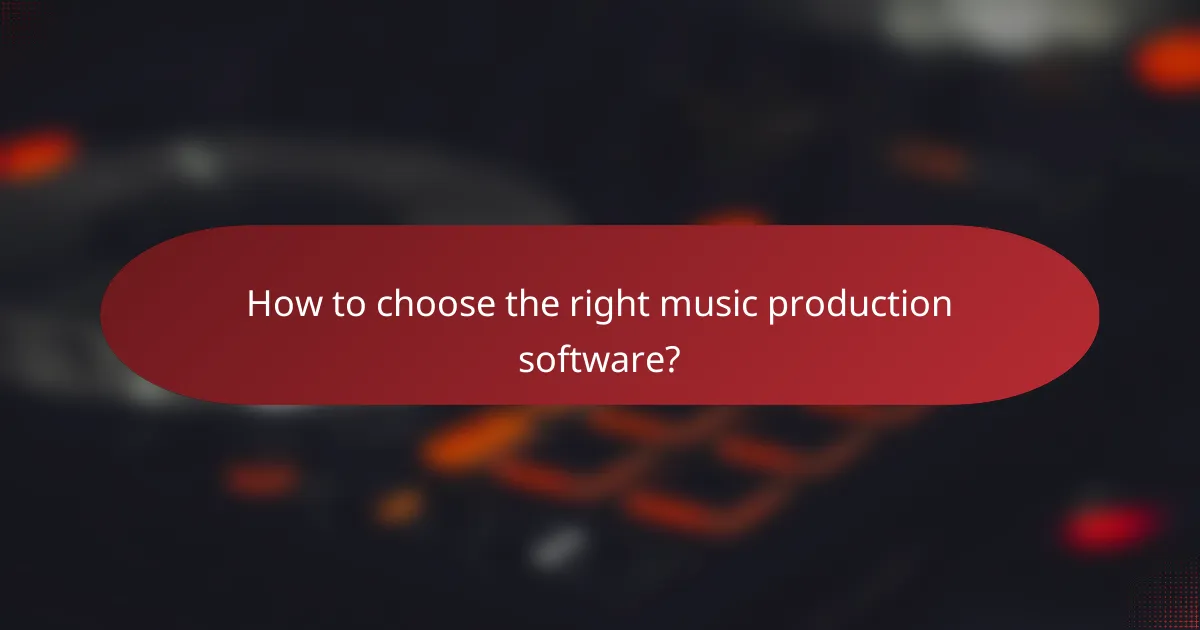
How to choose the right music production software?
Choosing the right music production software involves assessing your specific needs, workflow preferences, and the features that will best support your creative process. Consider what you want to achieve musically and how the software can facilitate that vision.
Consider workflow requirements
Your workflow is crucial in determining the right music production software. Think about how you prefer to create music—whether you like to compose using MIDI, record live instruments, or manipulate samples. Each software has a unique interface and set of tools that can either streamline or complicate your process.
For instance, if you often collaborate with others, look for software that supports easy sharing and project compatibility. A software with a user-friendly layout can significantly enhance your productivity, especially during the initial learning phase.
Evaluate feature sets
Different music production software offers various features that cater to specific genres and production styles. Key features to consider include virtual instruments, audio effects, MIDI capabilities, and built-in sample libraries. Make a list of essential features you need based on your music style.
For example, electronic music producers might prioritize robust synthesizers and drum machines, while those focused on live recording may need advanced audio editing tools. Compare software options to ensure they provide the features that align with your creative goals.
Assess compatibility with hardware
Compatibility with your existing hardware is vital when selecting music production software. Ensure that the software works seamlessly with your audio interface, MIDI controllers, and any other equipment you plan to use. This will help avoid technical issues that can disrupt your workflow.
Additionally, check for support for various operating systems, as some software may only be available for Windows or macOS. Investing in software that integrates well with your hardware setup can enhance your overall music production experience.
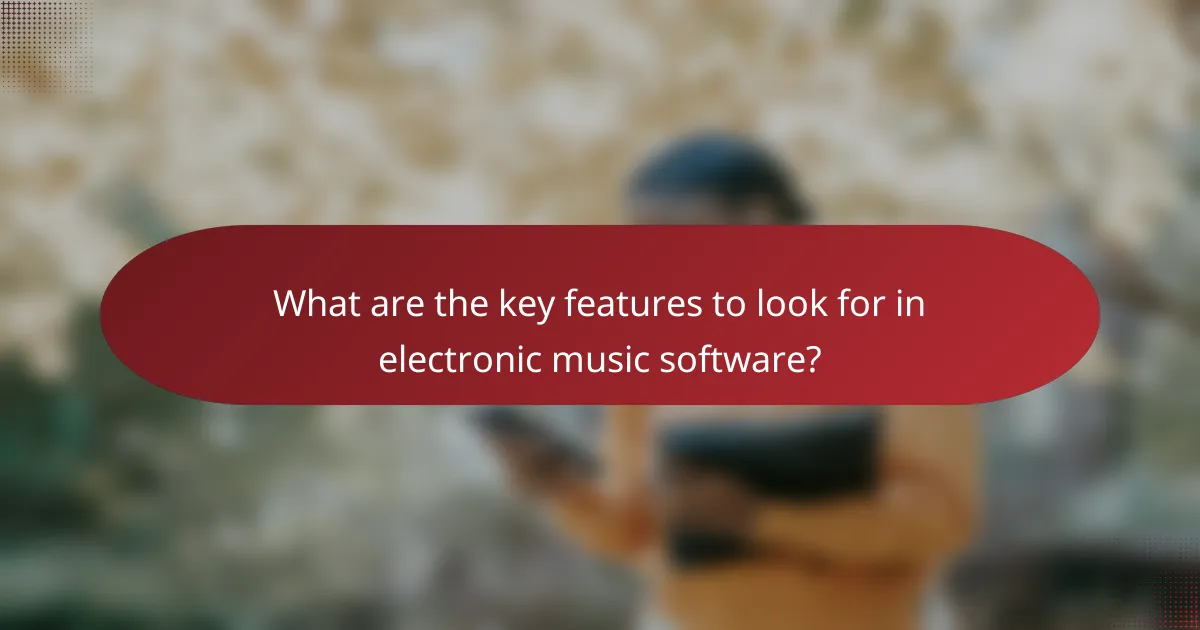
What are the key features to look for in electronic music software?
When selecting electronic music software, prioritize features that enhance creativity and workflow efficiency. Key aspects include audio recording capabilities, MIDI support, built-in instruments and effects, and user interface design.
Audio recording capabilities
Audio recording capabilities are essential for capturing live performances and sound samples. Look for software that supports multiple audio tracks, high-resolution recording, and low latency to ensure a seamless experience. Many programs allow for real-time monitoring, which can help you make adjustments as you record.
Consider whether the software supports various audio formats, such as WAV and MP3, to ensure compatibility with other tools and platforms. Some software also offers features like automatic gain control and noise reduction, which can enhance the quality of your recordings.
MIDI support
MIDI support is crucial for electronic music production, enabling you to control virtual instruments and hardware synthesizers. Ensure the software allows for easy MIDI input and editing, with features like quantization and velocity adjustments to refine your performances. A good MIDI editor will let you manipulate notes and parameters intuitively.
Look for software that offers MIDI mapping capabilities, allowing you to assign controls to various parameters easily. This flexibility can significantly enhance your workflow and creativity when composing and arranging music.
Built-in instruments and effects
Built-in instruments and effects can greatly expand your sound palette without needing additional plugins. Choose software that includes a variety of synthesizers, samplers, and drum machines, as well as effects like reverb, delay, and compression. A diverse selection can inspire new ideas and streamline your production process.
Check if the software allows for easy customization of these instruments and effects. The ability to tweak parameters and create unique sounds is vital for developing your signature style.
User interface design
User interface design plays a significant role in your overall experience with music production software. A clean, intuitive layout can make navigation easier and reduce the learning curve. Look for software that offers customizable workspace options, allowing you to arrange tools according to your workflow preferences.
Consider the responsiveness of the interface, especially when working with large projects. Software that maintains performance without lag is essential for a smooth production experience. User reviews and trial versions can help you assess the usability of the software before making a purchase.
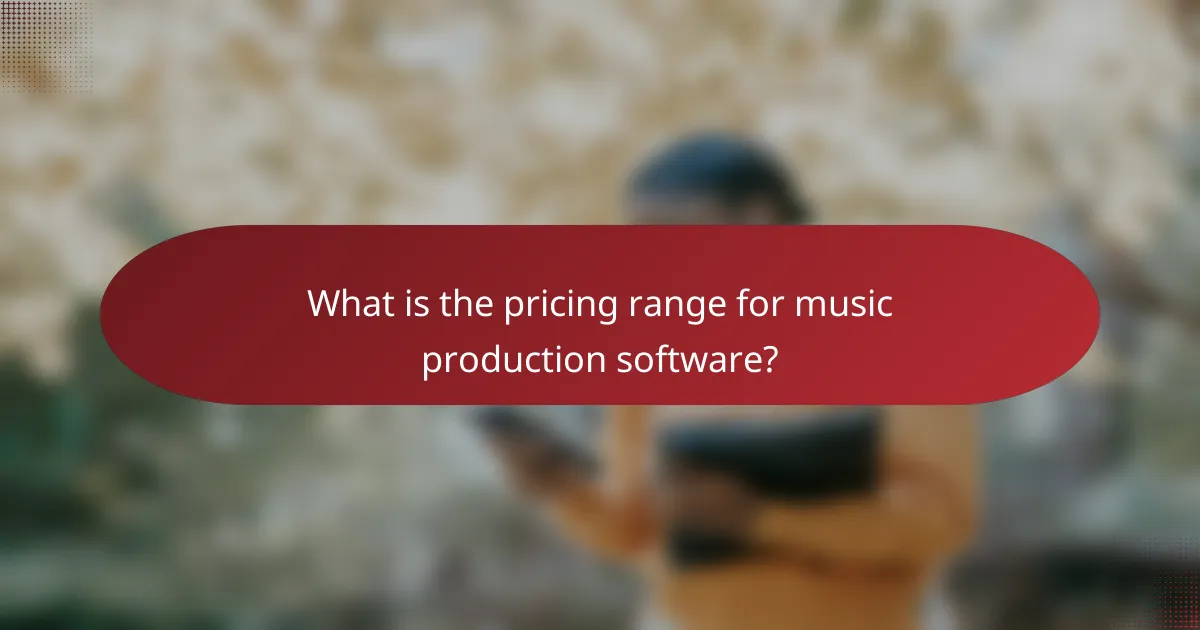
What is the pricing range for music production software?
The pricing for music production software varies widely, typically ranging from free options to several hundred dollars. Factors influencing cost include features, support, and whether the software is a one-time purchase or subscription-based.
Free options
Many music production software programs offer free versions that provide basic functionality. These options are ideal for beginners or those on a tight budget, allowing users to explore music creation without financial commitment.
Examples of popular free software include Audacity and GarageBand, which provide essential tools for recording and editing music. While they may lack advanced features, they serve as a solid starting point for aspiring producers.
Subscription models
Subscription-based music production software typically charges a monthly or annual fee, offering access to a full suite of features and regular updates. This model can be cost-effective for users who prefer not to pay a large upfront cost.
Notable examples include Ableton Live and FL Studio, which offer subscription plans that include cloud storage and collaborative features. However, users should consider long-term costs, as subscriptions can add up over time.
One-time purchase costs
One-time purchase music production software requires an upfront payment, often ranging from around $100 to $600, depending on the complexity and capabilities of the program. This option is suitable for users who prefer to own their software outright without ongoing fees.
Popular choices like Logic Pro X and Pro Tools fall into this category, providing extensive features for professional music production. Users should weigh the initial investment against their production needs and budget to determine the best fit.