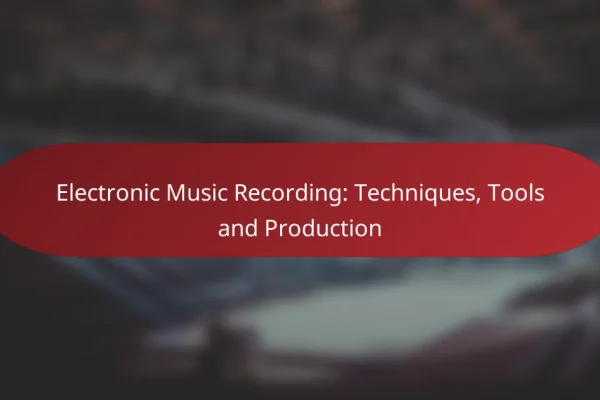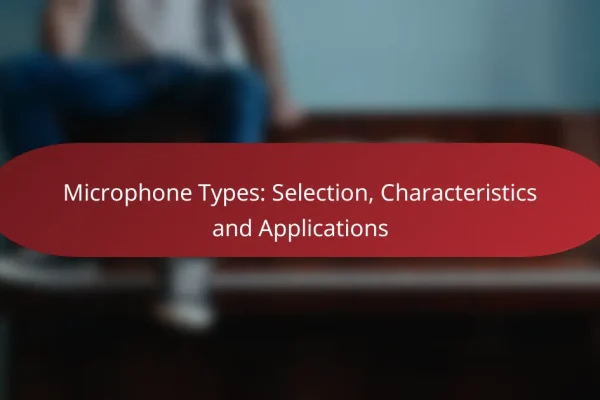What are the best digital music production courses for recording techniques?
The best digital music production courses for recording techniques focus on practical skills and industry-standard practices. They provide hands-on experience with software and hardware, ensuring students can produce high-quality sound effectively.
Berklee Online Music Production Course
The Berklee Online Music Production Course is designed for aspiring producers who want to learn recording techniques from a prestigious institution. This course covers essential topics such as audio recording, mixing, and mastering, using industry-standard software like Pro Tools and Logic Pro.
Students can expect a flexible learning environment with access to video lectures, assignments, and peer feedback. The course typically spans several weeks and allows learners to work at their own pace, making it suitable for both beginners and those with some experience.
Coursera Music Production by Berklee
Coursera offers a Music Production course by Berklee that emphasizes practical skills in recording techniques. This course is structured into multiple modules, covering everything from basic recording to advanced mixing techniques.
Participants can benefit from interactive assignments and quizzes that reinforce learning. The course is accessible to anyone with an internet connection and is often available for free, with an option to pay for a certificate upon completion.
MasterClass with Deadmau5
The MasterClass featuring Deadmau5 focuses on electronic music production, providing insights into his unique recording techniques. This course includes video lessons where Deadmau5 shares his workflow, sound design, and mixing strategies, making it ideal for those interested in electronic genres.
Students will gain access to behind-the-scenes content and practical exercises that encourage experimentation. The MasterClass format allows for a deep dive into specific techniques, offering a blend of theory and practical application that can enhance any producer’s skill set.
How can I improve my recording techniques?
Improving your recording techniques involves understanding key concepts like microphone placement and acoustic treatment. By mastering these elements, you can significantly enhance the quality of your sound recordings.
Utilizing proper microphone placement
Microphone placement is crucial for capturing the best sound. Positioning a microphone too close or too far from the sound source can lead to unwanted noise or loss of detail. Aim for a distance of about 6 to 12 inches for vocals, adjusting based on the desired effect.
Experiment with angles and distances to find the sweet spot. For instance, placing the microphone slightly above the mouth can reduce plosive sounds. Always consider the type of microphone being used, as different models have unique pickup patterns that affect placement strategies.
Understanding acoustic treatment
Acoustic treatment involves modifying a space to improve sound quality by controlling reflections and reverberations. Use materials like foam panels, bass traps, and diffusers to create a balanced sound environment. Aim to treat key areas such as corners and walls where sound waves tend to bounce.
Consider the size of your recording space when planning treatment. In smaller rooms, a few strategically placed panels can make a significant difference, while larger spaces may require more extensive treatment. Avoid common pitfalls like over-treating a room, which can lead to a dead sound with no character.
What equipment is essential for quality sound recording?
To achieve quality sound recording, essential equipment includes high-quality microphones, audio interfaces, and studio monitors. Each component plays a critical role in capturing and reproducing sound accurately, ensuring professional results in digital music production.
High-quality microphones
High-quality microphones are crucial for capturing clear and detailed audio. Consider dynamic microphones for live performances and condenser microphones for studio recordings, as they offer greater sensitivity and frequency response. Popular models include the Shure SM58 for vocals and the Audio-Technica AT2020 for versatile studio use.
When selecting a microphone, pay attention to polar patterns, which determine how sound is captured from different directions. Cardioid patterns are ideal for isolating sound sources, while omnidirectional patterns capture sound from all angles, useful for ambient recordings.
Audio interfaces
An audio interface is essential for converting analog signals from microphones and instruments into digital data for your computer. Look for interfaces with high sample rates (at least 44.1 kHz) and low latency to ensure real-time monitoring without delays. Brands like Focusrite and PreSonus offer reliable options for various budgets.
When choosing an audio interface, consider the number of input and output channels you need. For solo artists, a simple two-channel interface may suffice, while bands or larger setups might require interfaces with multiple inputs to accommodate various instruments and microphones.
Studio monitors
Studio monitors are designed to provide accurate sound reproduction, allowing you to hear your recordings as they truly are. Unlike regular speakers, studio monitors have a flat frequency response, which helps in mixing and mastering tracks effectively. Popular choices include the Yamaha HS series and KRK Rokit monitors.
When setting up studio monitors, position them at ear level and form an equilateral triangle with your listening position for optimal sound quality. Avoid placing them too close to walls, as this can distort the sound due to reflections.
What are the key principles of sound recording?
The key principles of sound recording involve capturing audio with clarity and fidelity, ensuring that the final product meets professional standards. This includes understanding the technical aspects of equipment, the environment, and the techniques used during the recording process.
Signal flow management
Signal flow management refers to the path that audio signals take from the source to the recording device. It is crucial to maintain a clear and organized signal path to avoid unwanted noise and distortion. Properly managing signal flow includes knowing how to connect microphones, instruments, and effects processors to your mixing console or digital audio workstation (DAW).
To effectively manage signal flow, start by labeling all your inputs and outputs. Use high-quality cables and connectors to minimize signal degradation. Regularly check your connections and signal paths to ensure everything is functioning correctly, as even minor issues can lead to significant audio problems.
Gain staging techniques
Gain staging techniques involve setting the appropriate levels at each stage of the recording process to prevent distortion and maximize audio quality. This means adjusting the input levels of microphones and instruments, as well as the levels within your DAW, to ensure a clean signal without clipping.
A good rule of thumb is to aim for levels that peak around -12 dB to -6 dB on your meters, allowing headroom for dynamic performances. Avoid pushing levels too high, as this can introduce unwanted noise and distortion. Regularly monitor your levels throughout the recording process to maintain optimal gain staging.
How do I choose the right digital audio workstation (DAW)?
Choosing the right digital audio workstation (DAW) depends on your specific needs, workflow preferences, and budget. Consider factors like ease of use, available features, and compatibility with your hardware before making a decision.
Comparing Ableton Live vs. Logic Pro
Ableton Live is known for its intuitive interface and is favored by electronic music producers for its session view, which allows for flexible live performance and improvisation. Logic Pro, on the other hand, offers a comprehensive suite of tools for recording, editing, and mixing, making it a strong choice for songwriters and composers.
When comparing the two, think about your primary use case. If you plan to perform live or create electronic music, Ableton Live may be more suitable. For in-depth music production and scoring, Logic Pro could be the better option. Both DAWs typically range from $99 to $199, depending on the version and any additional plugins you may want.
Evaluating Pro Tools for professional use
Pro Tools is often considered the industry standard for professional audio production, particularly in recording studios and post-production environments. It excels in handling large sessions with numerous tracks and offers advanced editing capabilities that are crucial for high-quality sound production.
However, Pro Tools can be more complex and may require a steeper learning curve compared to other DAWs. It’s essential to assess whether its features align with your production goals. The software typically starts around $599 for a standard license, with subscription options available for those who prefer a pay-as-you-go model.
What are common mistakes in music recording?
Common mistakes in music recording can significantly impact the overall quality of the sound. Key errors include neglecting room acoustics and over-compressing audio tracks, both of which can lead to subpar recordings.
Ignoring room acoustics
Room acoustics play a crucial role in how sound is captured during recording. Poorly treated rooms can introduce unwanted reflections and echoes, muddying the audio quality. To improve recordings, consider using acoustic panels or bass traps to minimize these issues.
When setting up your recording space, aim for a balanced sound by testing different microphone placements and listening positions. A well-treated room can enhance clarity and detail, making a noticeable difference in the final mix.
Over-compressing audio tracks
Over-compression can strip away the dynamic range of audio tracks, resulting in a flat and lifeless sound. While compression is essential for controlling levels, excessive use can lead to distortion and listener fatigue. Aim for a moderate compression ratio, typically between 2:1 and 4:1, to maintain musicality.
To avoid over-compressing, regularly check your mix in different listening environments. If the sound feels overly squashed or lacks punch, consider reducing the compression or adjusting the attack and release settings to restore some dynamics.
How can I learn mixing and mastering techniques?
To learn mixing and mastering techniques, consider enrolling in specialized courses that focus on these essential aspects of music production. These courses often cover the fundamentals and advanced strategies to enhance your sound quality effectively.
Online courses for mixing and mastering
Online courses provide a flexible way to learn mixing and mastering at your own pace. Platforms like Coursera, Udemy, and Skillshare offer a variety of courses ranging from beginner to advanced levels, often featuring video tutorials, assignments, and community feedback.
When selecting a course, look for those that include practical projects and real-world examples. Many courses also offer access to professional instructors who can provide personalized guidance, which can be invaluable for mastering these techniques.
Using plugins effectively
Using plugins effectively is crucial for achieving high-quality mixes and masters. Start by familiarizing yourself with essential plugins such as equalizers, compressors, and reverb, which are fundamental tools in the mixing process.
Consider creating a standard plugin chain for your mixes. For instance, a common approach is to use an equalizer first to cut unwanted frequencies, followed by compression to control dynamics, and finishing with reverb for depth. Experiment with different settings to find what works best for your sound.