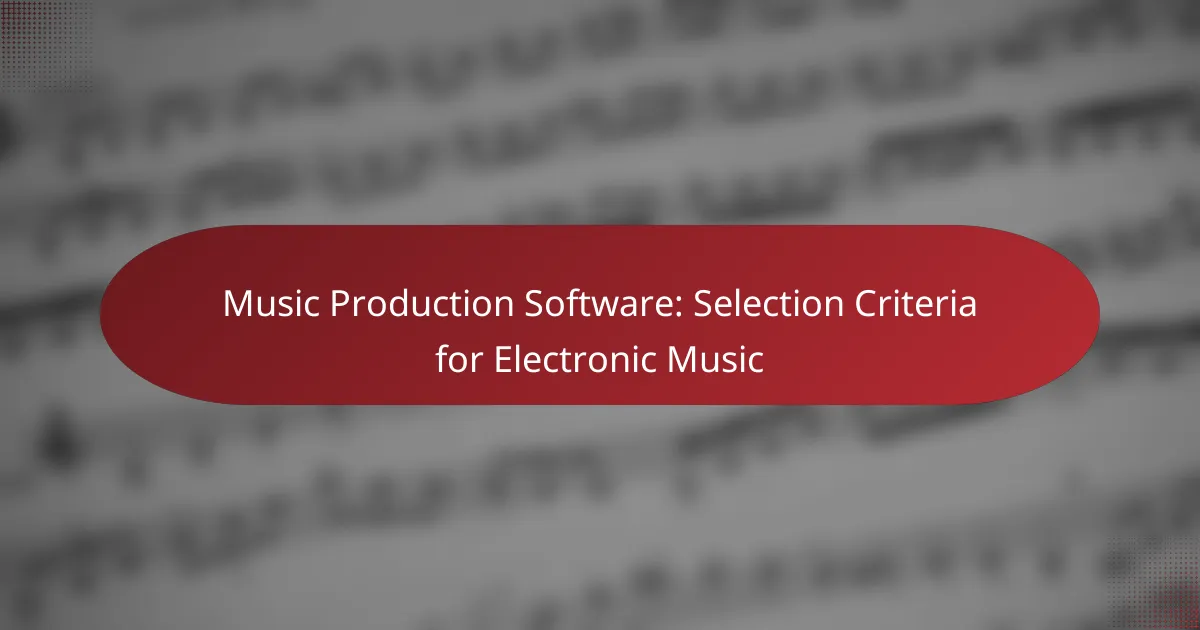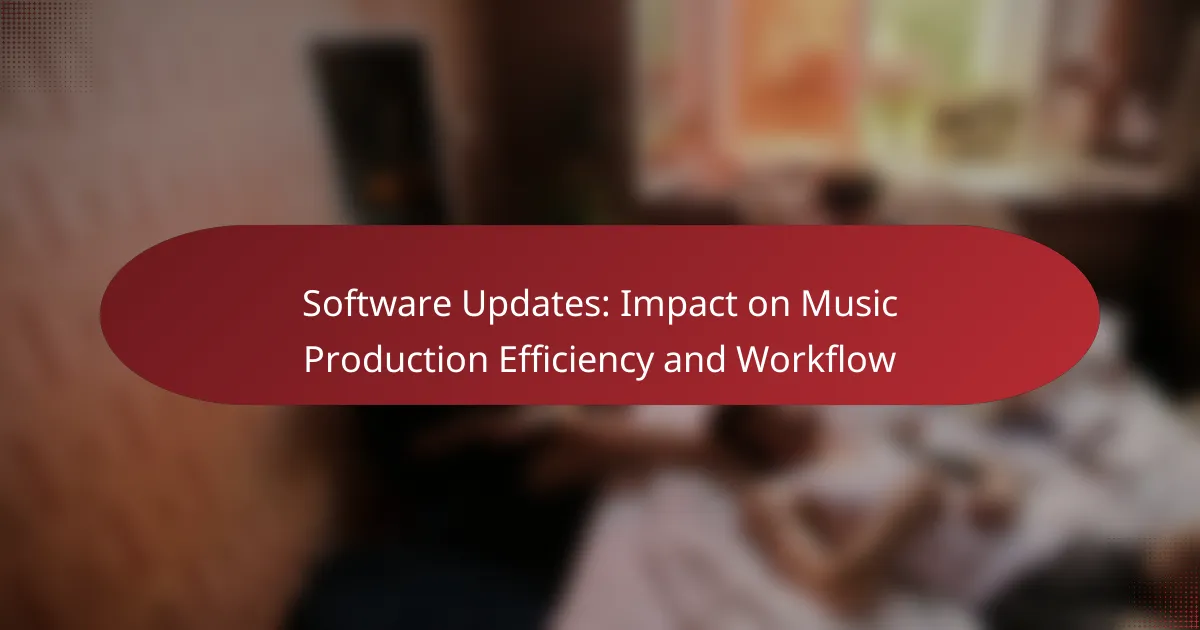Choosing the best music production software for Mac can greatly enhance your creative process, whether you’re a seasoned professional or just starting out. Options like Logic Pro X, Ableton Live, and GarageBand provide a range of powerful features tailored to various music production needs, from audio recording to MIDI support. Understanding the unique benefits of each software can help you select the right tools to elevate your music-making experience.
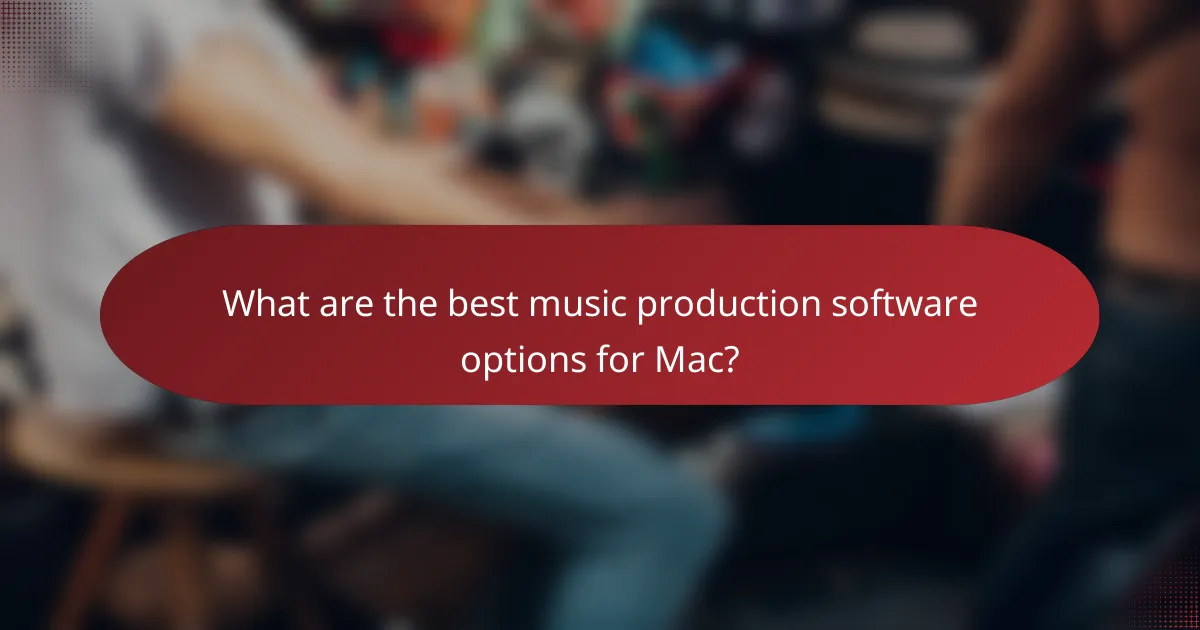
What are the best music production software options for Mac?
The best music production software for Mac includes a variety of powerful tools tailored for different needs, from professional studios to beginners. Key options like Logic Pro X, Ableton Live, GarageBand, Pro Tools, and FL Studio offer unique features and benefits that cater to various aspects of music creation.
Logic Pro X
Logic Pro X is a comprehensive digital audio workstation (DAW) favored by professionals for its robust features and intuitive interface. It includes a vast library of sounds, advanced MIDI capabilities, and powerful audio editing tools, making it suitable for everything from songwriting to full-scale production.
Consider its extensive plugin support and the ability to create complex arrangements with ease. However, it is geared more towards users with some experience, so beginners might find the learning curve steep.
Ableton Live
Ableton Live is renowned for its unique session view, which allows for flexible and creative live performances and production. It excels in electronic music genres, offering real-time audio manipulation and a wide range of built-in instruments and effects.
This software is ideal for musicians who thrive on experimentation and live performance. Its user-friendly interface and extensive tutorial resources make it accessible for beginners, while its depth keeps advanced users engaged.
GarageBand
GarageBand is a free DAW that comes pre-installed on Mac computers, making it an excellent starting point for beginners. It offers a simplified interface with essential features for recording, editing, and mixing music.
While it lacks some advanced capabilities found in professional software, GarageBand provides a solid foundation for learning music production basics. Users can easily upgrade to Logic Pro X later as their skills develop.
Pro Tools
Pro Tools is the industry standard for audio editing and mixing, widely used in professional studios. It offers advanced features for recording, editing, and mixing, making it suitable for high-quality audio production.
However, it comes with a higher price tag and requires a more powerful computer. Users should be prepared for a steeper learning curve, but the investment can pay off for those serious about music production.
FL Studio
FL Studio is known for its user-friendly interface and powerful sequencing capabilities, making it popular among electronic music producers. Its pattern-based workflow allows for quick composition and arrangement, which is ideal for creating beats and loops.
While it is primarily Windows-based, the Mac version has gained traction and offers a similar experience. Users should consider its extensive community support and a wealth of tutorials available online to help navigate its features effectively.
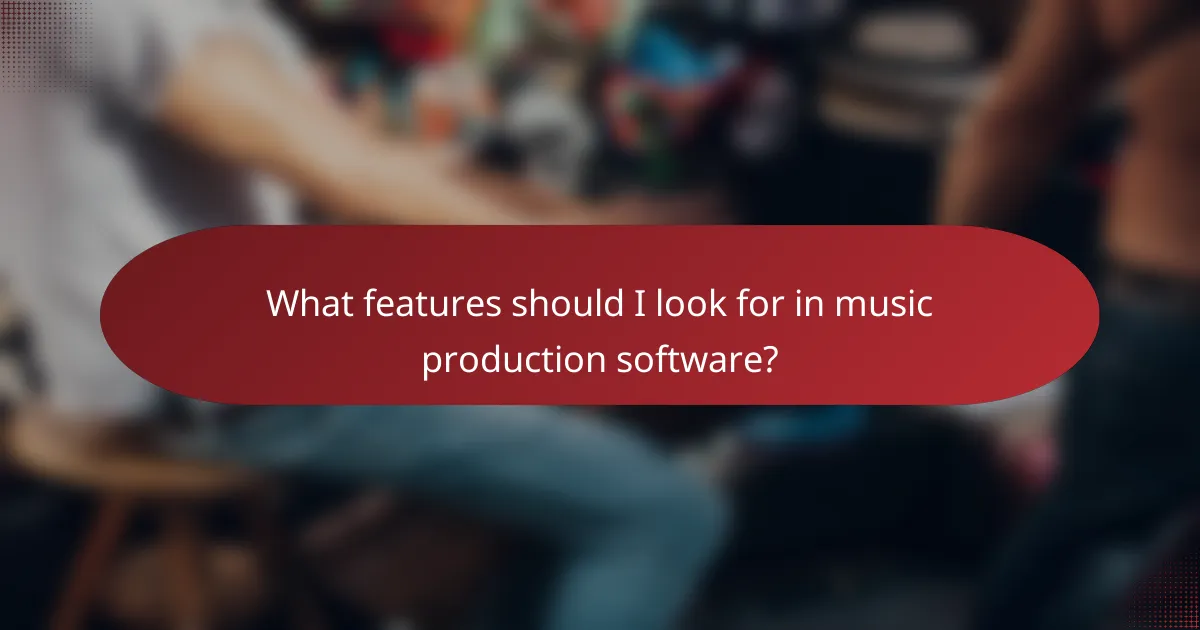
What features should I look for in music production software?
When selecting music production software, prioritize features that enhance your creative process, such as audio recording capabilities, MIDI support, plugin compatibility, and user interface design. These elements significantly impact your workflow and overall music production experience.
Audio recording capabilities
Audio recording capabilities are essential for capturing live instruments and vocals. Look for software that supports multiple audio tracks, high sample rates, and low latency to ensure high-quality recordings. Some popular options allow for real-time monitoring, which can be crucial during recording sessions.
Consider software that offers features like punch-in recording and automatic take management, which help streamline the recording process. This can save time and improve the quality of your final mix.
MIDI support
MIDI support is vital for composing and arranging music using virtual instruments. Ensure the software allows for easy MIDI input and editing, as well as the ability to manipulate MIDI data effectively. Features like quantization and MIDI effects can enhance your compositions.
Look for software that includes a variety of MIDI instruments and sound libraries, as this can expand your creative options. Compatibility with MIDI controllers is also important for a more tactile production experience.
Plugin compatibility
Plugin compatibility allows you to enhance your music production with additional effects and virtual instruments. Check if the software supports popular formats like VST, AU, or AAX, which are commonly used in the industry. This flexibility enables you to customize your setup according to your needs.
Consider the availability of both free and paid plugins, as this can significantly expand your sound palette. Some software comes with bundled plugins, which can be a cost-effective way to get started.
User interface design
A well-designed user interface can greatly improve your workflow and ease of use. Look for software with an intuitive layout, customizable workspace, and clear navigation. A clutter-free interface helps you focus on your music rather than getting lost in complex menus.
Consider software that offers visual feedback, such as waveform displays and MIDI piano rolls, as these can enhance your understanding of the music you’re creating. A responsive interface can also make a significant difference during live performances or recording sessions.
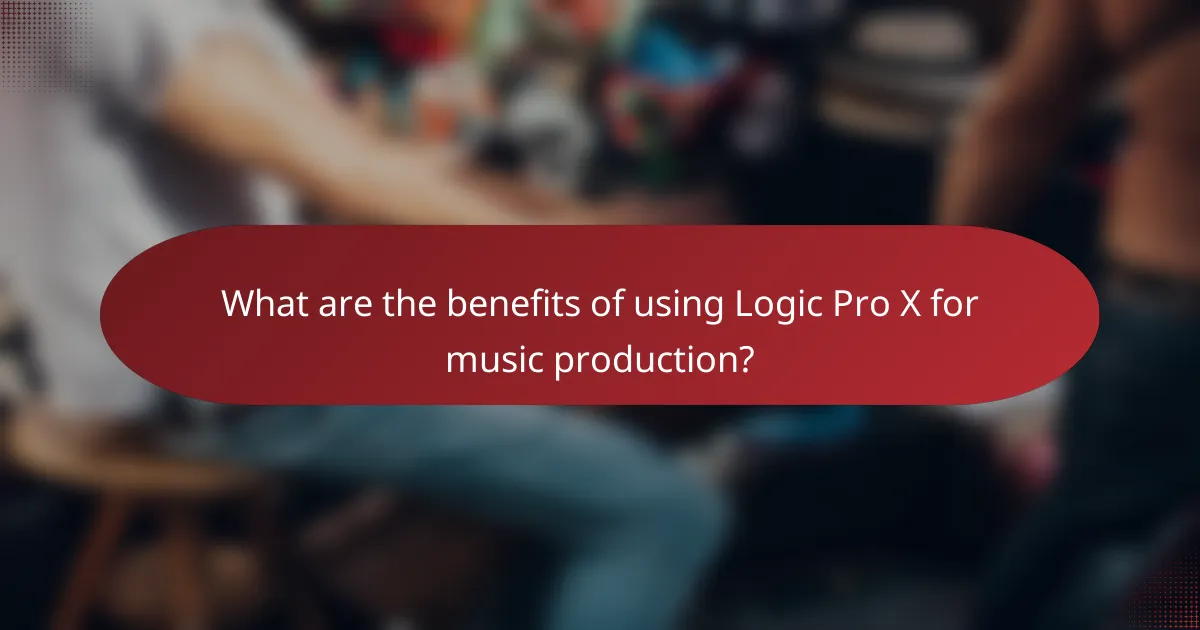
What are the benefits of using Logic Pro X for music production?
Logic Pro X offers a range of benefits for music production, including a user-friendly interface, powerful features, and a vast array of tools tailored for both beginners and professionals. Its capabilities enhance creativity and streamline the production process, making it a top choice for Mac users.
Comprehensive sound library
Logic Pro X comes with an extensive sound library that includes thousands of samples, loops, and virtual instruments. This comprehensive collection allows musicians to explore various genres and styles without needing additional purchases. Users can easily access high-quality sounds that can elevate their projects.
The library is regularly updated, ensuring that producers have access to fresh content. Additionally, the ability to customize and create unique sounds using the built-in synthesizers adds to the versatility of the software.
Advanced editing tools
Logic Pro X features advanced editing tools that allow for precise manipulation of audio and MIDI tracks. Users can take advantage of Flex Time and Flex Pitch to adjust timing and pitch effortlessly, which is crucial for achieving professional-quality recordings. These tools enable quick fixes and enhancements, saving time during the production process.
Moreover, the software supports a range of editing functions, such as quantization and automation, which help in refining compositions. This level of control is essential for producing polished tracks that meet industry standards.
Seamless integration with Apple devices
Logic Pro X is designed to work seamlessly with other Apple devices and software, enhancing the overall user experience. Features like Handoff allow users to start a project on one device and continue on another without interruption. This integration is particularly beneficial for those who use multiple Apple products in their workflow.
Additionally, the software supports MIDI controllers and other peripherals, making it easy to connect and control various hardware. This compatibility streamlines the production process, allowing for a more efficient and cohesive workflow across devices.
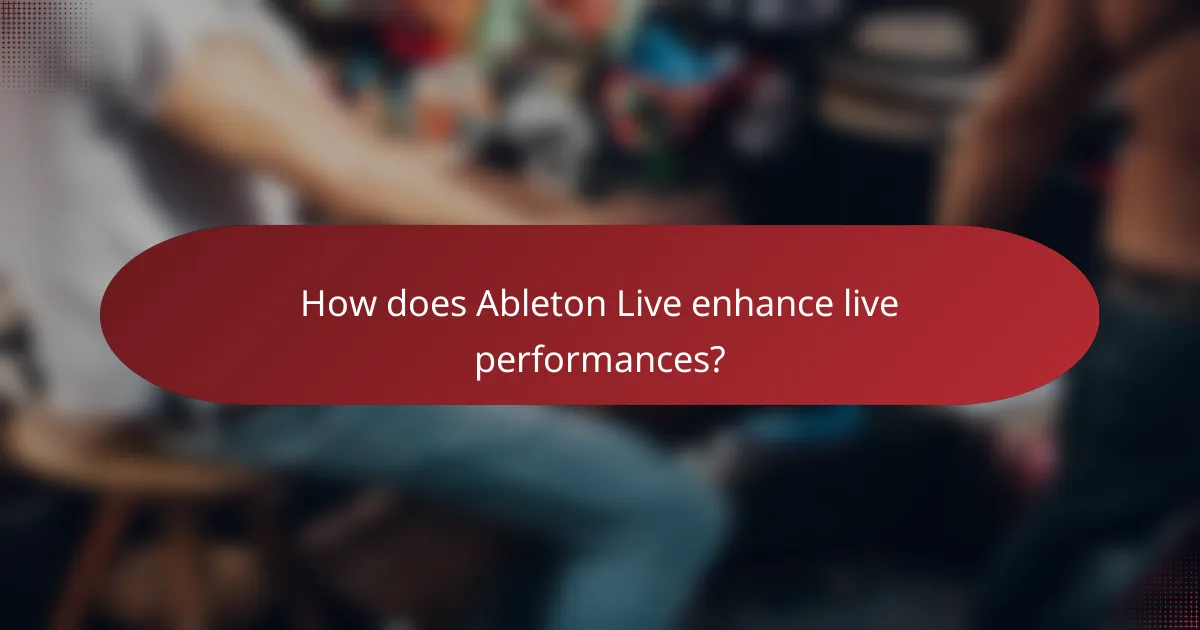
How does Ableton Live enhance live performances?
Ableton Live enhances live performances by providing musicians with a flexible and intuitive platform for real-time music creation and manipulation. Its unique features allow for seamless improvisation and dynamic interaction with the audience, making it a popular choice among performers.
Session view for improvisation
The Session View in Ableton Live is designed specifically for improvisation, allowing artists to launch clips and loops in a non-linear fashion. This feature enables performers to experiment with different musical ideas on the fly, creating a spontaneous and engaging experience.
Musicians can easily arrange and trigger audio or MIDI clips, which can be pre-recorded or created live. This flexibility allows for unique arrangements tailored to the energy of the performance, making each show distinct.
Real-time audio manipulation
Ableton Live offers powerful real-time audio manipulation tools that allow performers to alter sound on the spot. Features like warping, effects processing, and automation enable artists to reshape their sound dynamically, responding to the audience’s energy and mood.
For example, a performer can apply effects such as reverb or delay in real-time, adjusting parameters to create an immersive atmosphere. This capability not only enhances the performance but also encourages creative exploration during live sets.

What is the pricing structure for top music production software?
The pricing structure for leading music production software varies significantly based on features and licensing models. Most options offer a one-time purchase, while others provide subscription plans, allowing flexibility depending on user needs and budget.
Logic Pro X pricing
Logic Pro X is available for a one-time purchase of approximately $199.99 USD through the Mac App Store. This software includes a comprehensive suite of features, such as a vast library of sounds and advanced editing capabilities, making it a strong choice for professional music production.
Consider that Logic Pro X is exclusive to macOS, which means it’s tailored for Mac users, ensuring optimal performance and integration with other Apple software. Regular updates enhance its functionality without additional costs.
Ableton Live pricing tiers
Ableton Live offers three pricing tiers: Intro, Standard, and Suite, ranging from around $99 USD to $749 USD. Each tier provides different features, with the Intro version being suitable for beginners and the Suite version catering to advanced users with extensive sound libraries and advanced tools.
When selecting a tier, consider your production needs and budget. The Standard version is often a popular choice for intermediate users, balancing cost and functionality effectively.
GarageBand as a free option
GarageBand is a free music production software available exclusively for macOS and iOS users. It offers a user-friendly interface and essential features, making it an excellent starting point for beginners looking to explore music creation without financial commitment.
While GarageBand lacks some advanced features found in paid software, it provides a solid foundation for learning music production. Users can later transition to more sophisticated software like Logic Pro X as their skills develop.
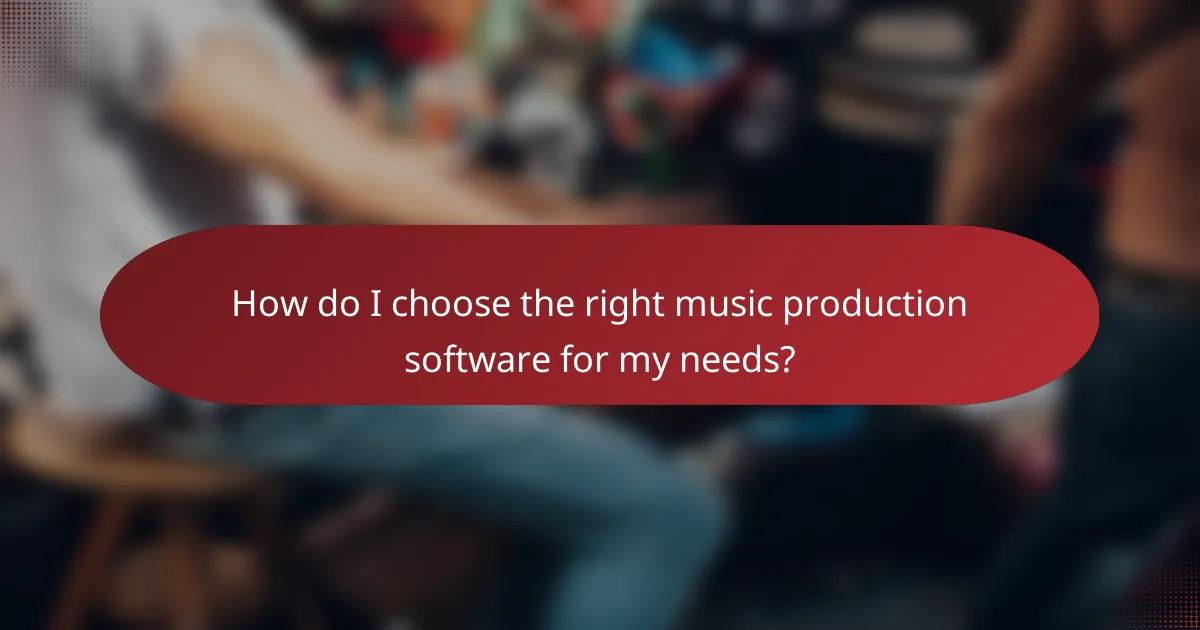
How do I choose the right music production software for my needs?
Choosing the right music production software depends on your specific requirements, including your skill level, budget, and the type of music you want to create. Consider factors such as user interface, available features, and compatibility with your hardware.
Consider your skill level
Your skill level plays a crucial role in selecting music production software. Beginners may benefit from user-friendly options with intuitive interfaces, while advanced users might prefer software with more complex features and customization options. Look for platforms that offer tutorials or community support to help you learn.
Identify your budget
Budget is a significant factor when choosing music production software. Prices can range from free versions to several hundred dollars for professional-grade software. Determine how much you are willing to invest and explore options that fit within that range while still meeting your needs.
Evaluate key features
Different software offers various features that cater to specific music production needs. Look for essential tools such as MIDI support, audio recording capabilities, and built-in effects. Some software may also include virtual instruments or collaboration features, which can enhance your production experience.
Check compatibility
Ensure that the music production software is compatible with your Mac and any additional hardware you plan to use, such as audio interfaces or MIDI controllers. Check system requirements and consider whether the software integrates well with other tools you may already have.
Read reviews and try demos
Before making a decision, read user reviews and watch video demonstrations to get a sense of the software’s performance and usability. Many platforms offer free trials or demo versions, allowing you to test the software before committing to a purchase. This hands-on experience can help you make a more informed choice.